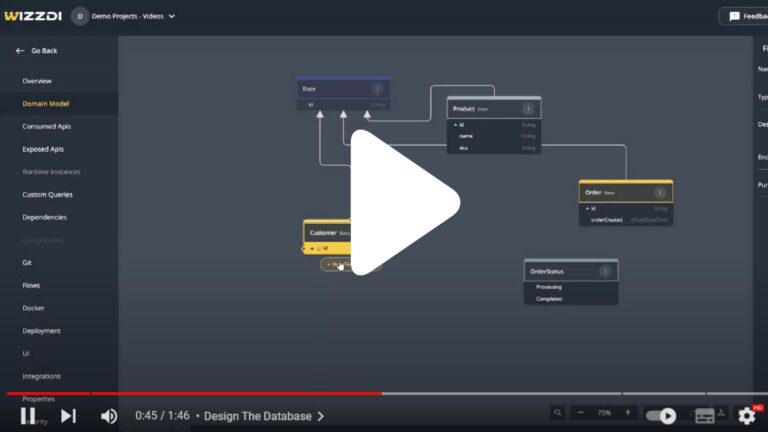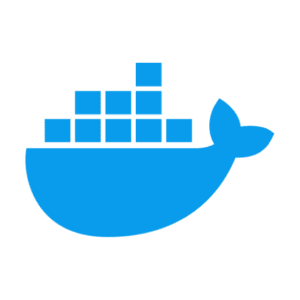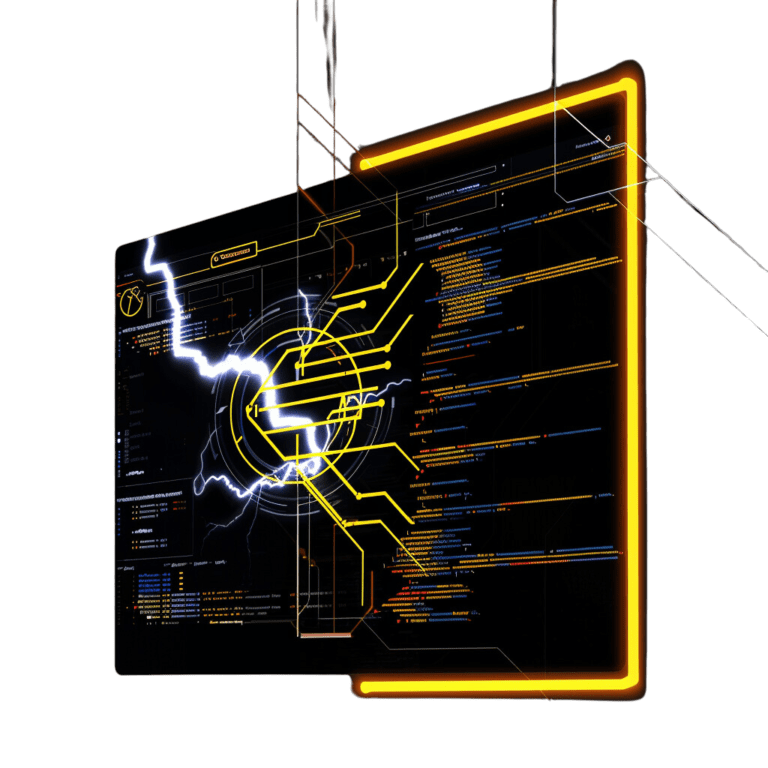
Wizzdi is the only no-code platform that allows you to fully control your solutions. You can continue working on your projects independently, ensuring your innovation isn’t confined to the platform.
Even if you choose to have others work on your creation outside Wizzdi, they can do so effortlessly without needing knowledge of the Wizzdi platform.
Experience the freedom to innovate without limitations.